Link to all Weeks Week 1 Week 2 Week 3 Week 4 Week 5 Week 6 Link to this Unit on MyKangan
Today’s Class
- Assessment 1 – Accessibility
- Dreamweaver – Session 1
- Feedback
Assessment 1 – Accessibility
We will read through this task together please click on the link to download the file. Follow the in-class discussion and make sure that you understand each question or ask the teacher in the presentation!
The assessment is due next week!
Dreamweaver – Session 1
We will commence Dreamweaver training. We will use the video tutorials provided on Adobe TV’s Webdesign Channel, but I would like you to open this online PDF to get you started: A Beginner’s Cookbook to Dreamweaver.
Adobe TV – Learn Dreamweaver CS5 & CS5.5
All numbers are the duration of the videos in minutes.
I do not expect that we will work past the 4th video, but students who are more advanced are welcome to work ahead.
Getting Started: What is Dreamweaver CS5? (3:23)
Note: Before you view ‘Defining a new Site’ create a folder with the name dw website and subfolder by the names: assets, CSS, images, notes, scripts and video.
Defining a new Site (4:42)
In class we worked up to here! We will continue with Dreamweaver next week.
Creating new documents (5:23)
Adding structure to text (8:36)
Managing assets in Dreamweaver (13:13)
Feedback
Please leave your feedback in form of a comment. Your feedback and suggestions will help me to make this blog more user friendly. Thanks!






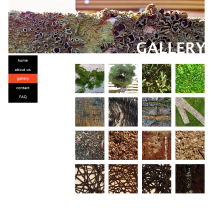





















![world war propaganda_Auch du sollst beitreten The concept was used on the German side as well with this 'Auch du sollst beitreten zur Reichswehr' [You too should join the German Army], design by Julius Engelhard, Image: courtesy of mental_floss](https://classoffederico.files.wordpress.com/2014/04/world-war-propaganda_auch-du-sollst-beitreten.jpg?w=455&resize=455%2C581#038;h=581)














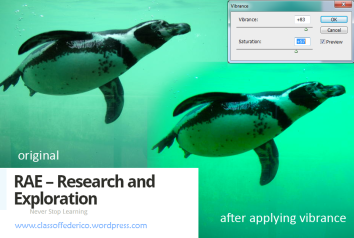















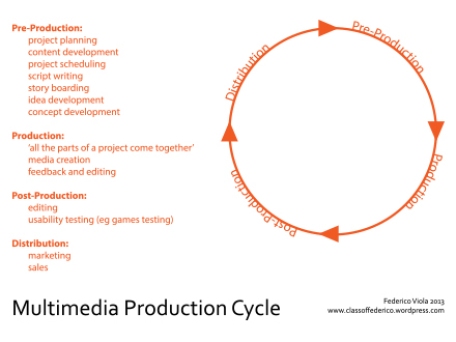















































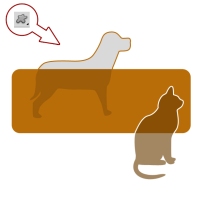




















Dropped in to see what I am missing. Next Tuesday 29/10 Melbourne Cup day 5/11 Class on next week ….?
It is 5/11, you are right!